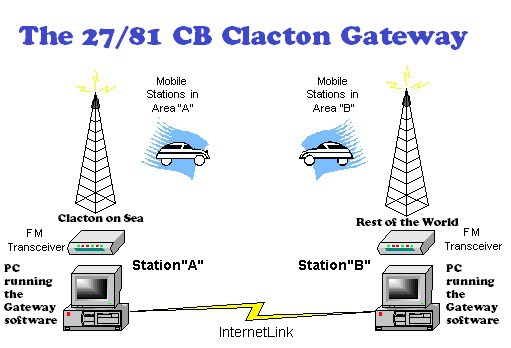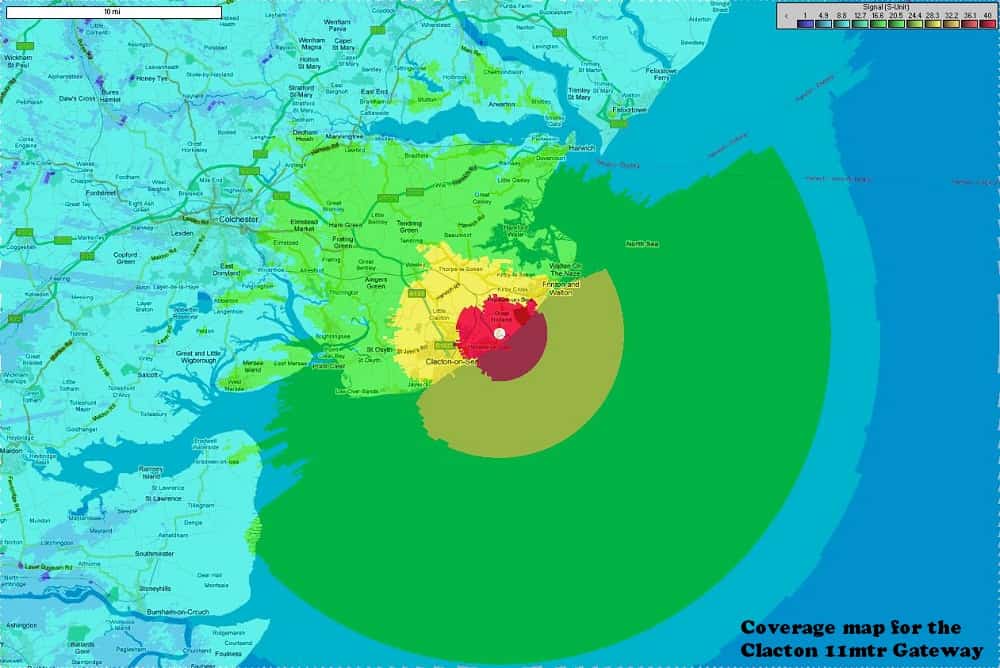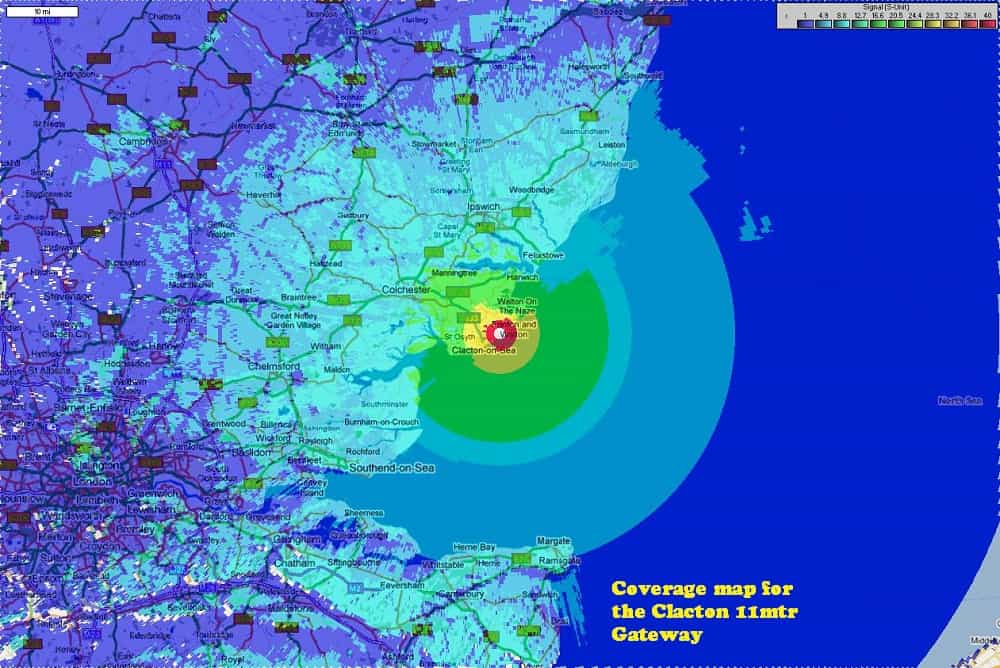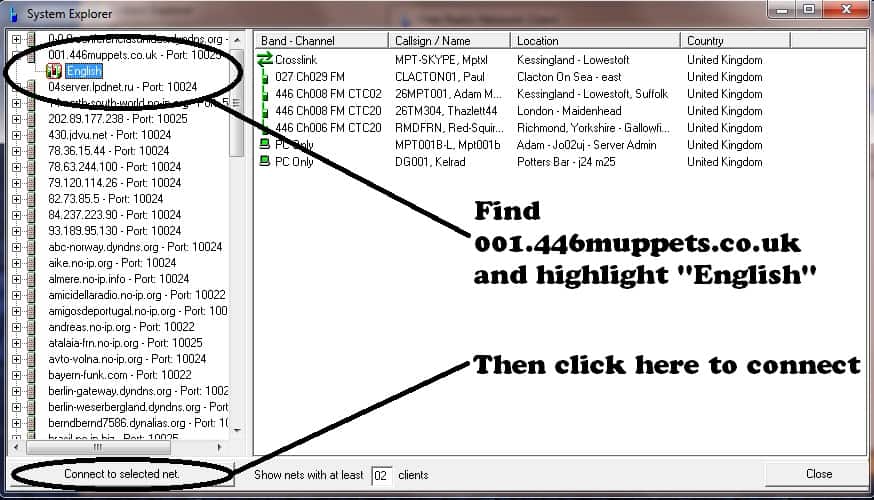Welcome to the 11mtr FRN Gateway page for the Clacton link
Now LIVE on Ch 29 = 27.88125 “Legal UK FM”
The Gateway has now moved from my home location and is now run by Ray “Whisky Echo” and is still located in Clacton.
When putting out a CQ call on the gateway please give your name or callsign and location.
IE: This is Ray calling CQ through the Clacton gateway and listening
NO echo please.
Warning The Clacton Gateway now runs XMIT_ID software in the background!
If you are getting problems and want to download the XMIT_ID software, get it : HERE
XMIT_ID allows me to record and catalogue the unique “fingerprint” that is part of every FM radio’s transmission. This can be used for transmitter identification.
This software is a very helpfully tool if you are getting users of a gateway, link or repeater system mucking about by dead keying or playing music ETC. The software builds up a database of “radio discriminator fingerprints” that are time and date stamped. No 2 radios have the same discriminator audio finger print even if the same make and model. So as you can see the software is a invaluable tool to identify who is causing the problems and hopefully help convict the person “if needed”. To use this software you may need to modify your RX radio so that you can take the audio out before the discriminator, Some radios already have this type of output. You CANNOT use the normal audio from the EXT speaker output. Here are some uses for this software.
To find stolen transmitters.
To help locate transmitter spurs.
To help identify illegal users on a repeater or link.
Identify IDIOTS mucking around on a Gateway.
This is how it works with station “A” being the Gateway in Clacton and station “B” any one of 1000’s Gateways round the world
Here are the coverage maps for the Clacton link. 1st shows local 2nd shows wider view
SOFTWARE
If you would like to connect to the Free Radio Network from your PC you can download the instructions and software HERE
You can use this software to connect your computer to the system and join in with your headset, or even have your own gateway.
The Clacton Gateway is connected to server “001.446muppets.co.uk” in the ” English room”
UPDATE. The muppets server has been getting VERY busy so they have added extra rooms and now many are in the new English room.
See below, highlight the English then click “connect to selected net”
Please note the change, The new room to use for most of us is “English”
The interface from radio to PC for FRN or eQSO
To connect a radio to the FRN or eQSO network you will need a interface to key the PTT on the radio. you can build a basic com keyer and just run your speaker out to the line in on the pc and your speaker out from pc to the mic input of the radio. Here is some simple Com keyer’s to allow the FRN or eQSO software to key your radio also audio interfaces and more complex all in one interfaces
These interfaces can also be used for many other ham radio programs such as: MMSSTV, EasyPal and Echolink
Basic com port PTT Interface for base / mobile radio
FRN eQSO com port keyer with relay
Isolated audio & Keyer Interface for base / mobile radio “it is best to isolate the audio”
FRN eQSO com port keyer with audio isolating transformers
Simple Interface for base / mobile radio
Simple FRN eQSO com port keyer
Simple Interface for Handheld Radios
Simple FRN / eQSO Interface for Handheld Radios
Download a PDF file with more details on the above
SSTV Interface
Transformer: The type of transformer is determined by the source of the RX audio.
If you take it from the radio’s microphone or data jack, you’ll use a 600 to 600 Ohm (1:1)
transformer. If you take it from the radio’s speaker jack (8 Ohm impedance), you’ll need a 1000:8 transformer.
Digital interface
Echolink Interface
PTT Optocoupler
R1 = Resistor, e.g. 1K2, to reduce voltage on the IC pin 1
IC = Integrated Circuit; this sketch shows an IC, such as a 4N33
or PS2603 Optocoupler, which uses a Darlington pair transistor.
(Note: to identify pin #1, look for a small embossed circle on
the top of the IC above pin 1; or looking into the notch in one
side of the IC with the pins down, pin #1 is to the right of the notch.)
D1 = Diode, e.g. IN4001, would shunt any potential reverse voltage
that might damage the sensitive diode/emitter in the IC.
(Note: the band printed on the diode marks the cathode end,
which attaches to the Serial Port/IC Pin 1 line in the sketch above.
The opposite/anode end attaches to Ground.)
The ideal components for your circuit may vary because of your radio’s requirements.
For example, you might be able to use a different type of IC, such as a 4N25 or PS2601, but that may require a different value for R1.
Use the RTS ( Request to send ) pins NOT the DTR ( Data terminal ready ) pins
DB9 Pinouts
On a DB 9 Serial connector use RTS pins 7 ( PTT ) & 5 ( Ground )
DB25 Pinouts
On a DB 25 Serial connector use RTS pins 4 ( PTT ) & 7 ( Ground )
Here is some HT interfaces
HT interface SSTV Echolink FRN Eqso
HT interface SSTV Echolink FRN Eqso
I have made a interface to take a COS output from the radio to the FRN software. This is far better than using VOX on RX. I have built the interface inside the Uniden 100 and just one wire out to pin 8 of the com port.
COS Interface for FRN eQSO and Echolink
The radio used is a Legal Uniden Uniace 100, 4 watt out put with no RF modifications. Just COR output & Fan added.
I have now changed the way the radio is interfaced to the PC, I now use a CE approved Signalink USB
Uniden Uniace 100 on the FRN Gateway in Clacton on SeaAntron 99 used on the Gateway
Antenna Solarcon Antron 99
# The Solarcon Antron 99 has 3x 6′ sections which are easy to assemble:
# The A99 covers far above and below the traditional-CB channels:
# It has adjustable rings which protect up to 14,000volts:
# These twin rings (adjust-a-match) allow for tuning low SWR :
# Suitable for all types of DX’ing:
Send your signal to the world:
Specification
# Power handling: 2000watts
# Length; 5.60mt / 18′ 3″
# Frequency: 25 – 32mhz
# SWR 1: 1.5 or less
# Gain 5.8Db
PMR 446
If you are thinking of putting on a 446 gateway it seems the best radio to use is the Intek DRS-5070
Intek DRS-5070 PMR 446 Gateway
8 PMR and 69 LPD channels
38 CTCSS tones
3 Call tones
VOX for hands-free communications
High/low power selection
Dual Watch
8 Memory channels
Automatic squelch adjustment
Roger Beep on/off
Key lock
Runs on 5x AA batteries (not included)
Automatic battery saver
Battery low indicator
Voice Scrambler Function
6-Bar Digital S / RF Meter
Dimensions: 175 x 144 x 55 mm
As standard the radio is the UK legal 500mw output but by cutting 3 links in the back of the radio it will give 4w output and will also give expanded channels. Please note this is not legal in the UK when the 3 links are cut.
Intek also do a hand held version called the Intek MT-5050
Intek MT 5050 PMR 446
Intek MT5050 radio
8 PMR and 69 LPD channels
38 CTCSS tones
5 Call tones
VOX for hands-free communication
4 sensitivity settings
High/low power selection
Dual Watch
8 Memory channels
Adjustable squelch
Roger Beep on/off
Key lock
Automatic battery saver
Battery low indicator
Voice Scrambler Function
6-Bar Digital S / RF Meter
Runs on 5x AA batteries
1500 mAh Ni-MH Pack included
Dimensions: 245 x 60 x 40 mm
Again as with the DRS5070 you can cut the 3 links in the back to take the output power from 500mw to 4w. Here is the 3 links you would cut in both radios
Mod to give 4w output Intek MT-5050 and DRS-5070
Now for the legal side of things UK
Before I put this link on the air I did contact Ofcom and got no replies from my Email !
If you would like to know more about CB licensing, This is the latest information from the Ofcom web site and has changed a lot since CB was de-regulated. I don’t see anything in this about internet linking not being allowed.