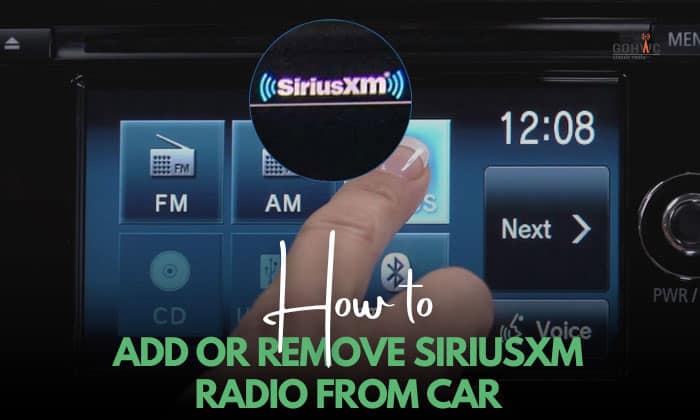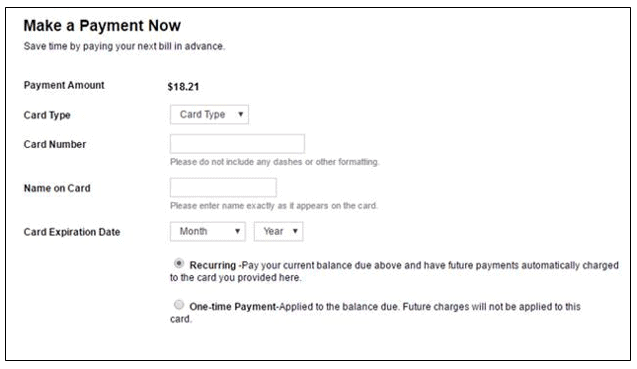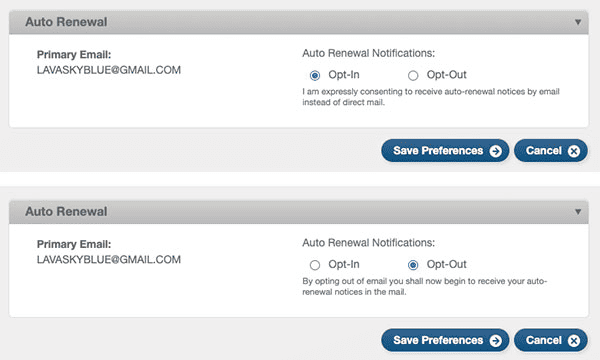If you are familiar with channels like Netflix, SiriusXM is practically the same. But the only difference, SiriusXM focuses on radio stations and involves satellites. SiriusXM offers a wider variety than traditional radio, including talk shows and sports.
If you are a car owner with a built-in SiriusXM or just wondering how to add or remove SiriusXM radio from car, we have you covered. Read on for a comprehensive guide on the steps to follow.
Contents
How to Add SiriusXM Radio From Car
You can add SiriusXM to your car by subscribing to their service. However, ensure the kind of car stereo system you have supports SiriusXM. If it doesn’t, you could buy an aftermarket SiriusXM-ready radio or a compatible adapter to allow it to work.
Usually, SiriusXM gives trials for free to most automobiles or specific car models. But once the free trial is depleted, unless you subscribe, it stops. Therefore, you must subscribe to get SiriusXM in your car or continue enjoying their services.
To subscribe, visit their website, “SiriusXM” and provide specific information about your car. Then, follow the following steps to get and listen to SiriusXM in your car:
- Step 1. Create an account.
- Step 2. Select a Package
- Step 3. Select the payment method.
- Step 4. Pay to complete the process.
- Note: Vehicles from Ford Escape and from Toyota come fitted with SiriusXM as a standard feature—the two have a business partnership.
You can also connect the SiriusXM app to your car to activate or delete your subscriptions.
How to Remove SiriusXM Radio From Car
Two standard methods exist to remove SiriusXM from your car: cancel your Sirius paid plans or trial subscription. However, cancelling SiriusXM from your car is easy with the following steps:
1. Cancelling Your Sirius Paid Plans
There are several options to cancel your Sirius paid plan, although the easiest is to contact SiriusXM customer support and state your desire. Here, the staff will do the tasks for you, and you will have it removed from your vehicle.
However, if the calls aren’t your cup of tea, and you still want a direct response, you can try an online chat with an XM customer care agent within their working hours (Monday to Friday from 8 am-8 pm).
What happens if both texting and chatting are your things? Don’t, worry! Here are the detailed steps to easily opt out on the provider’s site:
- Step 1. Log into your account through the Sirius XM site.
- Step 2. Click “Manage Your Account” on the top right of your screen.
- Step 3. Access”Change Billing Info”
- Step 4. Press the labelled option “Cancel Service” that displays.
2. Cancel Your SiriusXM Trial Subscription
Here, there is little hassle. Just enjoy the free trial and allow it to expire. SiriusXM only automatically charges you or extends your service if you want the paid plan afterward.
But you can also delete your SiriusXM account to cancel your subscription.
Usually, SiriusXM collaborates with various car brands to offer free trials, which can last three months. You will enjoy the full service at no extra cost, especially if your car is among the specific brands.
>Note: SiriusXM radio provides a user-friendly interface through its apps that are compatible with both Android and IOS.
Thus, you can download SiriusXM from their store to access your radio via the app. Additionally, the app allows you to turn off SiriusXM radio, pause, or even play music from the app.
- Step 1: Install and Open the “DoNotPlay App”
- Step 2: Follow the instruction of the app to fill in your identity and subscription information.
- Step 3: Click on the section called “Find Hidden Money”
- Step 4: Access the app’s search bar to find “SiriusXM”
- Step 5: Check “SiriusXM” to confirm terminating the service.
Frequently Asked Questions
Common issues with the SiriusXM radio
It is universally acknowledged that SiriusXM enhances our driving experience. However, just like any other technology, it may face various issues from time to time, which can put a damper on your driving experience.
Below are some of the most common issues and their possible solutions:
- Updating issues. This might be a common issue, mainly when your system needs to be updated. It usually shows on your screen like a loading error “Updating,” and can inconvenience some satellite technologies. However, you can let it complete the update, and your radio will return to normal.
- Failure to detect the antenna. Your car may fail to notice the antenna, primarily when there is damage to your vehicle or receiver. Although, if there is none of that, and you see the standard error, you need to reset your SiriusXM radio.
You can do this by turning it off, waiting for 10-30sec, and turning it on again or uninstalling and re-install.
- No signal. This message means a signal problem, particularly something blocking the signal from reaching your satellite radio’s antenna. While some of these cases might take off, others may not. If it doesn’t, just call a qualified technician to help out.
- Off Air. However sad it may be to see this message, nothing much can be done about it. It simply means the station you tuned into has a temporary hitch and is off-air. With such, try another station.
How do I know if my car can get SiriusXM?
There are three simple ways to know if your car can get SiriusXM radio. First, check the manual. Second, look at the SiriusXM logo in the stereo, and lastly, check the SAT button. Here is the detailed information on the methods:
- Checking documentation (manual). You will find information about your car’s entertainment or audio system here. If your vehicle can get SiriusXM, your car’s documentation should have information on how to access and use it.
- Looking for the SAT button. The SAT button is an indication that you can put XM radio in your car. While not guaranteed, the button stands for satellite, serving as a portal to SiriusXM stations.
- Checking for the SiriusXM logo on my stereo. The SiriusXM logo is usually an indication that the car is SiriusXM-ready. You can confirm this by pressing the SiriusXM button or the SAT button.
How much is SiriusXM per month in a car?
SiriusXM can cost you as low as $5 to more than $30 monthly. However, the price depends on the package you choose. Also, other factors, like taxation, location or any additional fees, might influence the price.
There are three types of packages, namely Standard, Mostly Music, and All Access. The Standard option is offered to first-time subscribers on a 12-month plan at $5 pm.
Once the subscription is depleted, you must pay three times as much for the Most Music package. Lastly, you have the All Access option, which is slightly expensive. The plan is offered at around $8.25 pm for the first 12 months and $20.99 later.
Conclusion
SiriusXM is a reliable satellite radio service with a subscription-based model that can be highly convenient for specific drivers.
However, if you encounter difficulties, or it was forced on you by the manufacturer, you can use some of the advice on how to add or remove SiriusXM radio from car in the article to sort your things out as quickly as possible.
Additionally, drivers must consider the pros and cons of SiriusXM radio before deciding to take action.

Hello! I am Hart, the content writer and editor here at G0HWC. I used to be in the same local radio club with Howe, and he convinced me to join him in spreading my love for the radio with others. With a background in radio studies, I spend every day crafting accurate, easy to read content on various topics related to owning and using radios. I hope that my content can help you confidently venture in your radio journey!