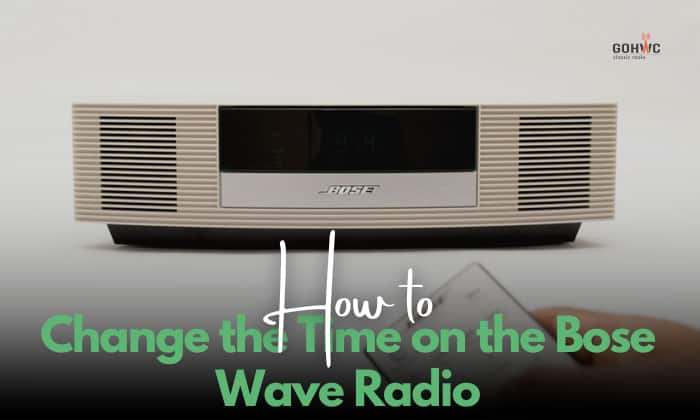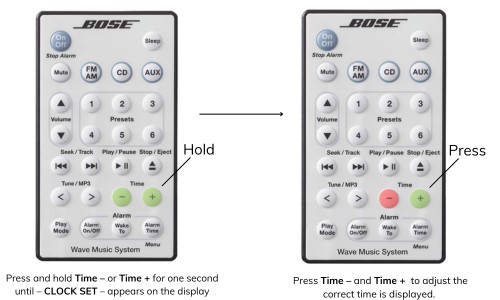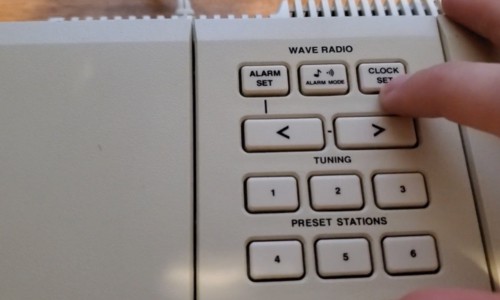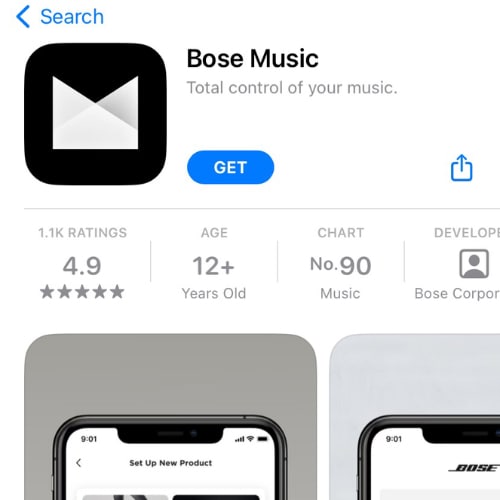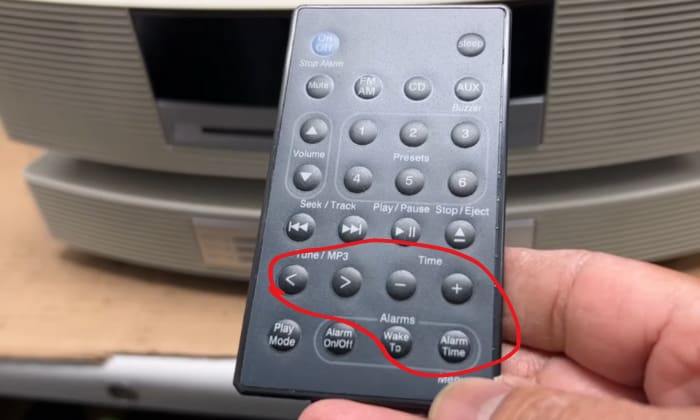With its superior sound quality and sleek design, Bose Wave Radio is a favorite among audio enthusiasts. Whether you want to adjust the time or you are setting your radio for the first time, we are here to guide you.
We will discover how to change time on the Bose Wave Radio seamlessly by exploring the steps of adjusting the time. You can either do it with or without a remote using the certain buttons or mobile application to ensure the time display is correct. Let’s dive into this journey and find out more.
Contents
Easiest Ways to Change the Time on the Bose Wave Radio
Changing the time on a Bose Wave Radio can be done quickly with a remote, but it is also possible to do so without one.
To set the clock on a Bose Wave Radio, follow these steps using one of two methods:
1. With Remote
Using a remote, follow the below steps:
- Step 1. Turn on your “Boss Wave Radio.”
- Step 2. Press and Hold the “Time –” or “Time +” button on your remote, hold down the button until the “Clock Set” option for time display appears.
- Step 3. Adjust the “Time.”
Press and hold down the `time- or time+` button until the correct time is displayed.
- Step 4. Wait a few seconds for the system to automatically exit the clock time setting mode
- Step 5. Check and confirm the time.
2. Without Remote
If you don’t have a remote, there are actually two ways to change the time.
If you want to change the time directly from the Bose Wave Radio using buttons, you can. Follow the steps below:
- Step 1. Switch on your “Bose Wave Radio.”
- Step 2. Locate the “Clock Set” button.
Check the radio’s faceplate for a physical button labeled “Clock Set.”
- Step 3. Hold down the button until the time display appears.
- Step 4. Adjust the time using the` –` and `+` arrow buttons.
- Step 5. Check and confirm the time.
Once the clock is set, click the clock display button again to exit.
In case you want a more technological alternative for your remote, you can use the SoundTouch app and follow the following procedure:
- Step 1. Download the application
- Step 2. Toggle the clock option within the “Settings”
By doing this, the time on Bose Wave Soundtouch is automatically synchronized with your device.
- Note: The steps for changing the time on your Bose Wave Radio may vary based on the specific model you have. However, we have only provided the general steps.
Changing Clock Format on Bose Radio (AM/PM)
Depending on your preference, you can also change the clock display between 12 and 24-hour format. Here is how to do it:
- Step 1. Hold down the “Alarm Time Menu” until the “Setup Menu” appears.
- Step 2. Press the `Forward Tuning` button until the “Clock Time Format” is displayed.
- Step 3. Change the format using the `–` or `+` button.
- Step 4. Wait for a few seconds to check your chosen format.
- Step 5. Click the “Alarm Setup” menu to exit
Setting the Alarm Time on Bose Radio
These are the steps to set up alarm time on your Boss wave radio:
- Step 1. Hit the “Alarm Setup” button.
Hold down the button until the alarm time is displayed at the center of the screen and starts flashing in the face of the radio.
- Step 2. Click the `Time- or Time + arrow` button to set the alarm.
- Step 3. Again, tap the “Alarm Setup” button to confirm the chosen alarm time.
- Note: You can also set up a second alarm on the same radio through the setup menu. Keep pressing the Alarm Setup option until the second alarm starts flashing. Then, follow the same instructions as you did for the first alarm.
FAQs
What to Do When Boss Wave Radio Clock Fails to Set?
When your Bose Wave Radio fails to set, check whether it’s connected to a Bluetooth source or the time zone settings. Additionally, you can check if it has a battery backup option and ensure the batteries are set up correctly.
If all this fails, try resetting your radio to default settings to resolve the issues. Resetting your radio can sometimes fix minor issues. Find the reset button or consult the Bose Wave radio manual to locate it.
How to Reset the Bose Wave Radio
You can reset the Bose Wave Radio using the following steps:
Step 1: Locate the ‘Reset’ Button on Your Radio.
Step 2: Turn Off Your Radio
Step 3: Hold Down the `Reset`Button for About 10 Mins
Step 4: Release The ‘Reset’ Button
Step 5: Wait for a Few Seconds
Step 6: Restart Your Boss Wave Radio
Can You Connect the Bose Wave Radio to TV?
Yes, you can connect your Bose Wave Radio to your TV using an auxiliary cable, optical cable, HDMI cable, or Bluetooth. While both cables serve the same purpose, the HDMI cable provides a great connection and high-quality sound.
Using the HDMI cable, find the HDMI jack behind your TV and connect the HDMI jack to your soundwave system. You can as well the other options if the HDMI option doesn’t work.
Conclusion
To wrap it up, now that you understand how to change the time on the Bose Wave Radio, nothing should stop you from enjoying your radio experience. Furthermore, you can still use the buttons or your mobile phone if your remote controls fail.
Aside from changing the time, you can also set your clock format and alarm time. It is also possible to connect your Bose Wave Radio to your TV to ensure an enjoyable and personalized radio experience.

Hello! I am Hart, the content writer and editor here at G0HWC. I used to be in the same local radio club with Howe, and he convinced me to join him in spreading my love for the radio with others. With a background in radio studies, I spend every day crafting accurate, easy to read content on various topics related to owning and using radios. I hope that my content can help you confidently venture in your radio journey!