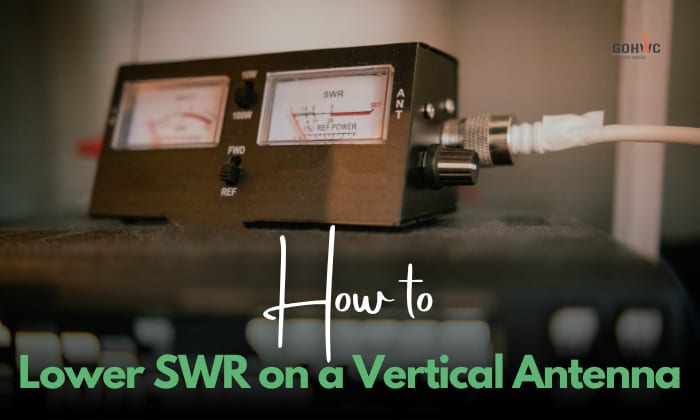Welcome to g0hwc
Everything You Should Know about radio
In order to inform readers on the many two-way radios, walkie-talkies, and other communication tools available, G0HWC performs extensive study and testing. We are well aware of the value of efficient and seamless communication among employees. Therefore, whatever your obligations, you may learn everything you need to know about radio accessories here.