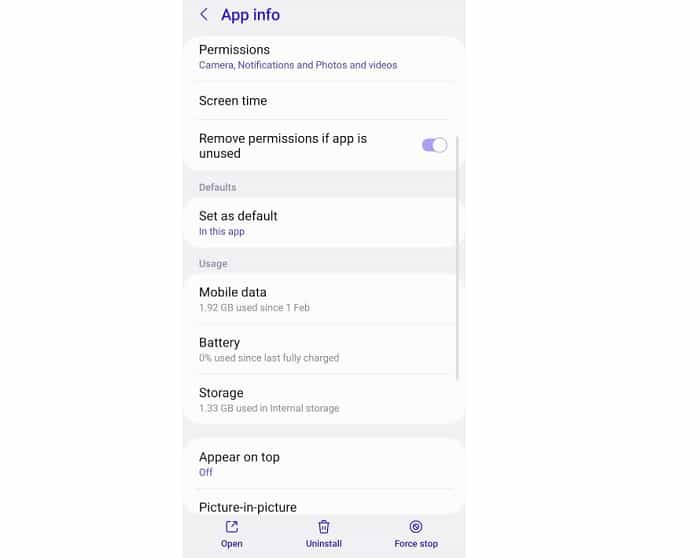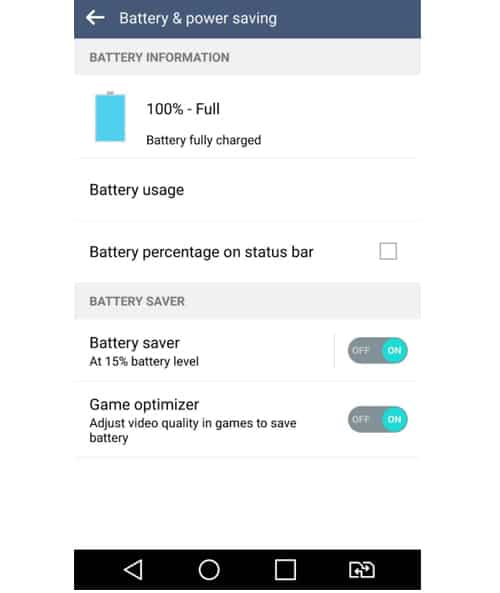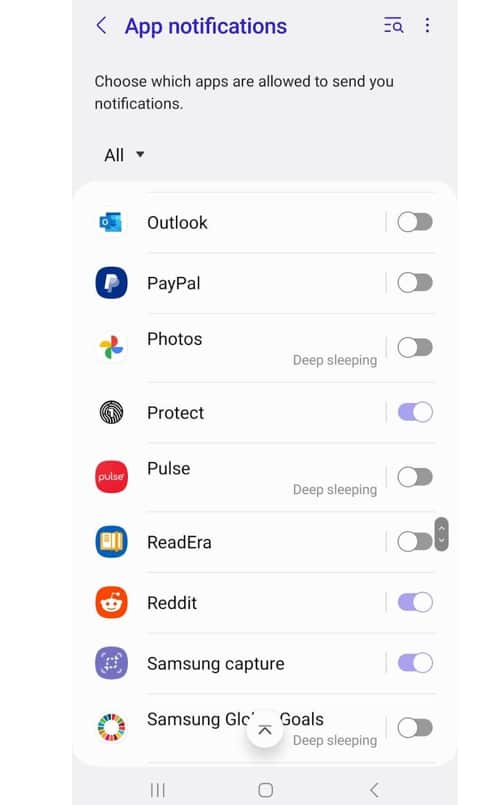Android phones have powerful features and are compatible with many applications and devices, making them a popular choice.
Among its features are wireless services like Bluetooth, a global positioning system (GPS), and wireless fidelity (Wi-Fi). Such functions, though beneficial, drain the battery.
When another Android user asks you, “What is mobile radio active?” It pertains to the time an app uses wireless radio services.
Contents
Android Mobile Radio Active
Mobile radio active is not specifically about radio as you know it – as in frequency and amplitude modulation (FM and AM). Moreover, it’s not about your mobile phone being radioactive.
As its name suggests, mobile radio active means the amount of time an app eats up while using the wireless radio features of your device. The said features include the following:
- Cellular network
- FM and AM radio
- Video conferencing
- Paging
- Mobile television
- Wi-Fi
- GPS
- Wireless sensor networks (like ANT)
- Infrared
- Bluetooth
- Mobile hotspot
- Near Field Communication (NFC)
- Radio-frequency identification (RFID)
Mobile radio active is like a monitor for the said wireless features, helping you manage them and your battery use.
Tips to Turn Off Wireless Radio Options
Turning off the applications means not using them for a while, not necessarily disabling the app functions altogether.
For instance, turn off your Wi-Fi outdoors and avoid using it alongside cellular data. Such is the case for Bluetooth and mobile hotspots as well. Similarly, turn off the GPS when you’re not navigating.
Mobile Radio Active Bug
If the battery still drains fast even when your wireless communication apps – or any other apps – are idle, and if you are sure the battery doesn’t have issues, then there’s probably a bug.
The bug prompts some apps to run even after turning them off. Sometimes, the bug freezes the phone when you use an app.
To confirm if there’s a bug, do the following:
- Turn on the cellular data and use any app for a couple of minutes
- Then turn off the data connection.
- Go to “Apps” in the settings and choose the one you recently used.
- Click the option about the app’s battery usage, and if it registered huge digits, then there’s probably a bug.
In the picture above, the Facebook app has no battery usage, but if there’s a bug, it will show outlandish numbers.
To fix the issue, go to the “Apps” again and click the app you think is affected. Disable the option that allows background activity (see photo below for reference). Repeat the steps in other apps you want to have the same configuration.
How Does a Mobile Radio Work?
Cellular or mobile radio is part of the telephone network, which allows simultaneous radio conversations in fixed radio frequency (RF) channels. Its coverage area is divided into smaller ones called cells supported by less powerful transmitters.
The cells form a network that allows communication among different cells. If you’re making a phone call, your cell area connects to another for the communication to push through.
Cellular networks work with ultra-high frequency (UHF), the same range for Bluetooth and Wi-Fi. Furthermore, phones work with varied cell network technology like global system for mobile communications (GSM) or 2G, 3G, 4G, 5G, and LTE-M, among others.
What Are the Important Uses of Mobile Radio?
The goal of the cell radio in Android and other phones is to deliver smooth two-way communication, especially in remote areas. As such, even low-end phones can connect to 2G networks.
Beyond voice calls and text messaging, data transmission is made possible by cellular radio through Bluetooth, Wi-Fi, NFC, RFID, etc. Thanks to cellular data, you can access the internet without local area networks (LAN).
Furthermore, mobile radio is crucial in navigation and tracking (GPS). A cell network is all about communication and transmission, which are beneficial in today’s internet-heavy world. So when the radio is off on the cell phone, you’ll miss such perks unless you want to save battery life.
Effects of Mobile Radio Activity
As you monitor, the phone battery can be drained by wireless communication apps, especially if they’re running at the same time.
If you’re using a health or fitness app that measures your heart rate, distance, and speed, your phone is working the extra mile (pun intended.) Add the cellular data used by the music app and GPS you’re using, and your battery will drain faster than usual.
Prolonged draining of power will affect your phone battery’s life and the phone’s performance.
Tips to Extend Your Battery Life
If there’s no bug and the phone radio keeps on draining the battery, then it’s probably a “you” problem. Meaning, you’re using too many apps at the same time and not turning some features off.
Aside from the previously mentioned limitation in an app’s background activity, here are other ways to extend battery life.
1. Battery optimization
If your phone has a setting that lets you optimize the battery, do it regularly. It’s like cleaning the clutter and helps you have optimum battery usage. While you’re at it, clean the storage – from clearing the cache to deleting files and idle apps.
It also helps to reboot cellular radio and the phone every once in a while.
If your phone has a “Battery Saver” or “Power Saving” feature (see photo below), enable it. It automatically activates when the phone’s battery is low. It serves as your alert and, as its name suggests, saves and stretches the battery until you can charge.
2. Adjust notifications
Disable the notifications of apps you rarely use but can’t afford to uninstall, like e-shopping apps which usually send marketing alerts.
Do so in the “Apps” in the settings. Some phones have a “deep sleep” feature for apps that remain idle for long periods.
Other simple ways that extend battery life:
- Limit vibration, turn off some sound (like keyboard sounds), and decrease volume.
- Adjust the screen timeout so it turns off sooner.
- Decrease screen brightness. In some phones, there’s an option that automatically changes the brightness depending on the lighting environment.
- Turn on the app’s dark or night modes.
- Don’t let the battery reach below 15 percent.
Frequently Asked Questions
Should I turn off mobile radio power?
Turn off your mobile radio power when you’re not using any apps related to it. This way, you extend the battery life.
What is mobile radio frequency?
Cellular networks work with UHF ranging from 300 megahertz to three gigahertz. However, it varies depending on the cell network:
- 2G: 900 MHz and 1800 MHz
- 3G: 900 MHz and two GHz
- 4G: 800 MHz, 1800 MHz, and 2600 MHz
- 5G: below and over six GHz 50
What are the disadvantages of mobile radio?
Given the top-notch service cellular radios can provide, it demands heightened battery usage, which is a disadvantage for heavy phone users. So consider bringing a powerbank.
Since cellular networks employ sophisticated technology, especially 5G, some phones come at a steep price. Data costs vary per network, and some are expensive even if the service is not that good. Another disadvantage is you can’t always expect a good signal.
Conclusion
After learning about cellular technology and someone asks you, “What is mobile radio active,” you’re not just armed with the knowledge about it. You can also share tricks on how to limit battery wastage.
As the saying goes, with great power comes great responsibility. As such, when you’re maximizing wireless communication capabilities of your phone, do so with the battery life in mind. After all, you don’t want the battery dead when you need it most.

Hello! I am Hart, the content writer and editor here at G0HWC. I used to be in the same local radio club with Howe, and he convinced me to join him in spreading my love for the radio with others. With a background in radio studies, I spend every day crafting accurate, easy to read content on various topics related to owning and using radios. I hope that my content can help you confidently venture in your radio journey!