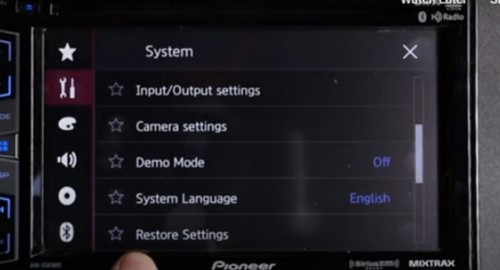Are you experiencing issues with your Pioneer car radio, such as audio glitches or improper equalization? Well, you can fix it with a simple factory reset.
The steps might be slightly different for various pioneer radios. However, the reset button can either be found on the front side or inside the radio. A reset is important to fix glitches on your radio, improve performance, or, after an accident, to ensure your radio works properly.
Make sure you turn it on, then follow our steps how to reset a Pioneer car radio below.
Contents
How to Reset DEH Pioneer Car Radio
- Step 1: Press the SRC button until you see the radio clock showing.
- Step 2: Hold the ‘SRC’ button for 4 -5 seconds until the radio goes to sleep.
- Step 3: Hold down the ‘Selector’ button until the menu appears.
- Step 4: Find the “Initial” menu option.
- Step 5: Scroll down and select “System Reset.”
- Step 6: Tap “Enter” and click “Yes” to initiate the reset process.
For a thorough walkthrough of the procedure, watch this video tutorial.
How to Reset a AVH Pioneer Car Radio
Note: AVH models have a slightly different approach since they have a built-in touchscreen radio feature.To reset it,you need to make sure that the white grid emergency brake is engaged.
- Step 1. Select the “Gear” icon in the upper right corner of the menu bar.
- Step 2. Tap the “Wrench” and “Screwdriver” key tools icon.
- Step 3. Scroll down and tap the “Restore Settings” option and select it.
- Step 4. Wait for the radio to reset
To delve deeper into the process, check out this video tutorial.
How to Reset a Single Din Pioneer Radio
- Step 1. Turn off the radio and remove the “Faceplate”.
- Step 2. Press the `Reset` button with a pen or paper clip for a few seconds.
Wait until you hear a clicking sound from the radio.
- Step 3. Release the `button` and reattach the front panel correctly.
How to Reset a Double Din Radio
- Step 1. Locate the `Reset` hole near the USB port.
- Step 2. Press the `Reset` button using a pen or paper clip.
Note: The reset button location may vary based on the model.
Pioneer Car Stereo Troubleshooting: Why and When Should You Reset Your Pioneer Car Radio?
Why?
- Fix Technical Problems. You should reset your car radio to fix various technical issues like lack of audio output or equalization problems.
- Improve Performance. A reset can help clear various glitches and bugs on your radio and improve its performance.
When?
- When Selling the Car. You should reset your radio before selling the car to remove all the personal data and preferences.
- After an Accident. If your car was involved in an accident, it is recommended to reset the radio to ensure it works properly.
- If There Is a Problem With the Engine. Engine problems, such as ignition system problems, may cause your car to malfunction, making the radio unresponsive. A reset would be handy to restore its functionality.
Do you need to reset the radio after battery change?
Normally, the radio still functions well after a battery change. However, if the Pioneer radio won’t turn on, try initializing it first instead of resetting it right away.
Conclusion
We have encountered questions such as “my radio won’t let me restore settings”; however, most are not familiar with the process of resetting a pioneer radio as it varies based on the model or type of your radio.
It is simple to turn your radio to factory settings, as you only need to navigate the settings menu and press the reset button.
Now, with the knowledge of how to reset your pioneer car radio, you can fix your problems and continue enjoying the uninterrupted radio experience.

Hi there! I am Howe, and I am the founder of G0HWC. I have been a radio enthusiast for as long as I can remember. I live and breathe radio, always taking the chance to blabber about it when customers seek my radio mechanic services.
Five years into working as a radio mechanic, I realized that most people struggle to fully understand the different complex aspects of owning and using a radio, though they understand the importance of having one.
And it dawned on me: I can put my blabbering to good use!
I started G0HWC to blabber all I want and help others who are not yet well-versed in radio language in doing so.