
There would come a time when you would have to factory reset your Lexus radio for whatever reason, be it if the unit keeps turning off or needs repair.
When something’s off with your radio, don’t worry about replacement. Learn how to reset Lexus radio to avoid repair expenses. To do so, you can either navigate the buttons until you can preset it or work with a code.
Knowing how to reset your unit will give you a smooth ride as you play your favorite tunes.
Ways to Reset Lexus Radio
1. Without a code
You can reset the radio without a code if your unit is still intact in its compartment. It happens when the radio has minor issues like it won’t start, the Lexus audio is off, laggy, or any other similar woes that won’t require you to remove it from the dashboard.

To reset a car radio to factory settings without a code, follow these steps:
- Press the menu button, followed by the radio button.
- Click ‘Presets’ on the home screen.
- Preset the stations and save it by pressing and holding the ‘Select’ button for a few seconds.
2. With the code
Meanwhile, you need the code if the radio is not working after a battery change or when it was removed from the compartment and disconnected from the power cord.
To find the Lexus radio code, try the methods below:

Locate it on a sticker in the glovebox compartment.
Call a local dealership or the manufacturer’s customer service hotline.
For the last option, you must have the radio’s serial code. One way to find it (if you don’t have a copy) is by following these steps:
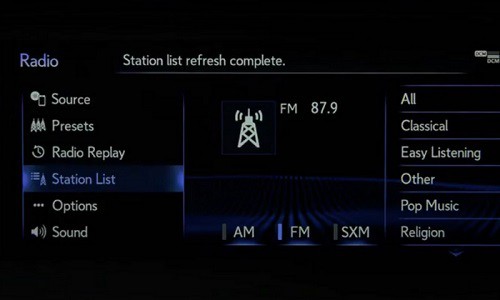
- Press the menu button, then go to the satellite radio option.
- Press the power button once.
- Make sure that the audio source is set to a specific satellite channel. Do so by turning the tune button.
- You can now copy the radio identification (ID) under the channel.
- Use the serial code to search for the radio’s security code online.
Once you have the code, follow these steps to reset the Lexus audio system:
- Turn on the Lexus
- Check if the radio prompts you to enter the code. Do so if it does.
- Repeat the steps mentioned in the previous method.
If you have tried these processes and the radio still won’t work, check the software or parts of the unit. Malfunction can be a result of the following:
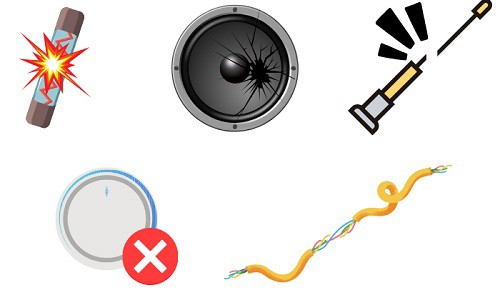
- Blown fuse
- Improper or loose wiring
- Damaged speaker
- Damaged antenna
- Faulty knobs or buttons
- Poor grounding
- Defective unit
If your radio experiences any of the issues mentioned above, you can troubleshoot and repair them or seek the help of a professional. If the unit is still under warranty, you are in luck.
Conclusion
If you’re fond of listening to the radio while driving, you must learn how to fix minor headaches caused by the unit. If you are impatient and not a fan of troubleshooting, a factory reset is an option.
Whatever the unit, be it a 2014 Lexus IS 250 or a Lexus RX 350, knowing how to reset Lexus radio is a skill you might want to consider.
Fixing this can be done with or without a code, which is vital when troubleshooting your radio. As such, save the code somewhere once you already have it. Happy listening!

Hello! I am Hart, the content writer and editor here at G0HWC. I used to be in the same local radio club with Howe, and he convinced me to join him in spreading my love for the radio with others. With a background in radio studies, I spend every day crafting accurate, easy to read content on various topics related to owning and using radios. I hope that my content can help you confidently venture in your radio journey!
