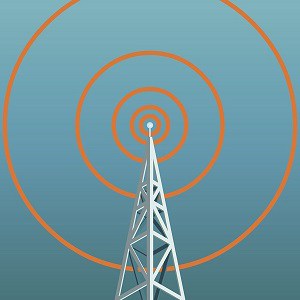Whether you’re a veteran or a newbie in the field, radio interference can be a great challenge. You may find this issue impacting the clarity and reliability of your radio signal.
The good news is that you can minimize or stop radio frequency interference and still enjoy your hobby to its fullest.
In this detailed guide, we’ll explore how to stop ham radio interference through a variety of strategies and techniques to improve the quality of your transmissions and enhance your overall communication capabilities.
Contents
What is Ham Radio Interference?
Ham radio interference is when a transmission from an amateur radio operator interferes with another user’s signal or some external factors, such as poor weather or antenna issues. This can lead to poor reception, static, or complete signal loss.
Interference between ham radio operators can be caused by improper equipment setup, poor antenna placement, or broadcasting on a frequency already in use with high traffic.
The best way to prevent interference is to follow proper operating procedures and regulations, like monitoring and adjusting your equipment as necessary.
What Causes Ham Radio Interference?
- Absence of license
Licenses ensure radio communications are legal and safe by regulating the use of the radio spectrum. If you’ve got a license already, then the issue may be ham radio interference from neighbor, who operates without one.
- Nearby electronic devices
Ham radio interference from digital TV, computers, phones, and other electronic devices is also possible when they are located too close to the radio. In this case, any device that utilize electricity can be the culprit.
- Problems with the antenna
Incorrectly installed or grounded antennas can cause signal distortions, which can reduce signal quality and interfere with other electronic devices
- Weather
It’s possible for weather and atmospheric conditions, such as lightning and other natural phenomena, to interfere with radio signals. These conditions create electromagnetic signals that can disrupt or completely cut out radio signals.
The bad weather also causes a corona discharge in the power line, resulting in intermittent radio interference noises. This radio interference from power lines can only be resolved by improvement in weather or reaching out to the power company.
- Stronger radio signals around
You can be distorted or blocked by stronger radio signals from nearby stations or other radio operators, especially if they’re on the same frequency or a nearby frequency.
- Incorrect operation of the radio
Interference can result from improper ham radio operation, such as operating at an excessive power level or having it incorrectly tuned.
Step-by-step to stop ham radio interference
Step 1: Get a license
Knowing the principles of ham radio operation and its regulations can help you avoid interference.
To get a radio license, you’ll have to contact The Federal Communications Commission and take an exam, be it online or in-person.
Step 2: Identify the source of interference
For you to effectively stop radio interference, you need to find it and fix it! This means that you need to identify what causes the problem to know what course of actions you need to take.
Some possibilities are the nearby electronic devices, bad weather, and other sources of electrical noise that results from an arcing in the power line.
Step 3: Check if the parts are properly installed
Improper installation of your antenna can lead to frequency distortions and a decline in the radio signal.
Additionally, the installation of your wire, which includes coaxial cables and connectors, should be done correctly and securely. Also, check your grounding system to help to reduce noise on speakers and other interferences.
To check whether the parts are installed correctly, refer to the user manual provided by the manufacturer.
Step 4: Connect to the local power company
If the problem is caused by power lines, the only thing you can do is contacting your local power company.
Never try tampering with the power line yourself, no matter how confident you are in your skills. Doing so is very dangerous, not to mention that it violates local regulations as well.
Step 5: Invest and install helpful components
Investing in and installing helpful components can be an effective way to minimize interference. Here are some components that can be particularly useful:
- Shielded cables
For your device, shielded cables will keep electromagnetic radiation to a minimum. Because of their conductive layer, they shield RF interference from your equipment, so it doesn’t reach it.
- Ferrite chokes
These tiny magnetic beads are placed around cables and wires to suppress high-frequency electromagnetic interference. They work by absorbing and dissipating interference, keeping it from reaching your radio.
- An antenna with the best features
To reduce interference from unwanted signals, you should get an antenna with outstanding quality like a low radiation angle, low noise level, and directional radiation.
Step 6: Move away from nearby electronic devices
You can reduce interference by moving away from nearby electronic devices when you’re operating a ham radio. Electronic devices can emit electromagnetic radiation that interferes with your radio’s transmission and reception.
In some situations, however, moving away from electronic devices may not eliminate interference completely. In this case, try unplugging them or turning the devices off, if possible.
Step 7: Stay away from users’ traffic
Lastly, keep away from user traffic. That means avoiding frequencies or channels that are popular with other users, especially ones that are likely to experience congestion.
This will help you reduce interference from other radio operators, as well as make your radio signal stronger and clearer.
Helpful Tips
- Select the most optimal location
It’s important to pick the right place for your radio setup. Avoid setting it up near power lines, electronic equipment, and other radio transmitters to avoid interference.
If you’re going to set it up yourself, make sure it’s isolated from sources of electromagnetic interference (EMI) and radio frequency interference (RFI).
- Choose the best radio specifications
RFI, EMI, and other radio issues can be minimized by choosing the right radio specifications, like radios with better selectivity and sensitivity.
- File a complaint to your radio provider
Radio providers and regulatory agencies can help you identify the problem and take appropriate action to resolve it, especially if you experience significant interference from a specific transmitter.
- Ask for professional help
If you can’t resolve the interference issue by yourself, you might need help from a licensed ham radio technician. They can identify the source of the interference and suggest ways to mitigate it.
Frequently Asked Questions
What is the difference between a ham and a CB radio?
The major differences between the two lie in their accessibility and range.
With ham radio, individuals can communicate with other ham radio operators around the world on a wide range of frequencies and modes. A license is required for these operators.
CB radios, on the other hand, don’t require a license and use standardized frequencies that anyone can use. They’re typically used for short-range communication, like between vehicles on a highway.
How to eliminate static on CB radio?
If there’s a constant CB radio buzzing noise, try checking if the leads are connected to the battery. If possible, opt for a non-filtered power wire and upgrade the coax cable to a high-quality one.
You can also do the same to eliminate engine noise on a CB radio. While you’re at it, get a noise filter or noise reducer for CB radios, which will eliminate electrical interference.
Conclusion
Indeed, the tips and steps outlined in this guide can help you minimize and eliminate interference to improve transmission quality. As an aspiring ham radio operator, you need to have a license to avoid causing interference and ensure that you operate within the limits of your license.
So, now that you know how to stop ham radio interference, implement the tips provided in this guide properly. You’ll eventually get the most out of your amateur radio experience and enjoy clear and reliable communication.

Hello! I am Hart, the content writer and editor here at G0HWC. I used to be in the same local radio club with Howe, and he convinced me to join him in spreading my love for the radio with others. With a background in radio studies, I spend every day crafting accurate, easy to read content on various topics related to owning and using radios. I hope that my content can help you confidently venture in your radio journey!