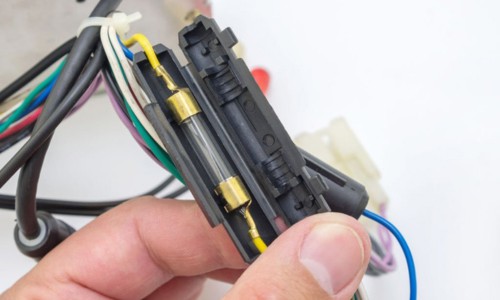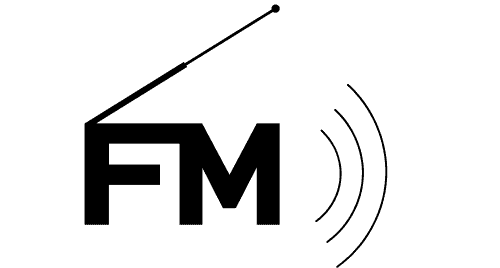Is Sirius XM not working in car? It’s easy to fix because it might only involve subscription, software, or signal issues. Hardware problems are possible, too, but even in such cases, a quick fix is always at hand.
SiriusXM, being a satellite or online radio, is prone to common radio issues, like signal loss, so a basic knowledge about frequency and antenna is a plus for those dealing with this problem. Happy listening once you’ve solved the issue.
Contents
Possible Reasons Behind SiriusXM Not Working
There are many reasons why your SiriusXM is acting up – or not responding at all. Here are some of them, plus troubleshooting tips.
1. Subscription Issue
If there’s no XM signal reception, which you have not experienced before, don’t jump the gun by saying there’s a hardware issue.
If so, the subscription may expire, which you can check online by logging in on the official Sirius XM website or by reaching out to their customer service representatives.
If your subscription has ended, renew it to have a smooth listening experience again. So you see, there’s not a problem at all; you just forgot to do something most people tend to miss.
2. Antenna Problems
If your subscription is still active yet acquiring signal remains an issue, check if the antenna is connected correctly. Furthermore, inspect it for possible damage like bending, chipping cable, loose wires, etc. After all, it’s also prone to wear and tear.
If the antenna’s inside the car, it’s prone to signal issues, like when the car roof is metal that blocks satellite radio signals. As such, most people put the antenna outdoors where it can have better coverage.
The antenna is vital in radio broadcasting, so having it tuned and in a proper position works wonders.
3. Signal Issues Due to Obstructions
Concerning the antenna, signal woes might be hounding your SiriusXM if it acts abnormally. When the XM radio says ‘no signal,’ it’s probably because of obstructions.
Aside from the metal roof of a car (for indoor antennas), obstructions also happen when the vehicle’s under a bridge or tunnel; in a basement or underground garage; or an area with bad coverage, say a rural, mountainous, or hilly village.
In such cases, your antenna doesn’t have a problem; it’s just that the reception is poor, and the only thing to counter it is by reaching an area with better coverage.
4. Hardware Issues
If your SiriusXM stopped working in the car without any signs of antenna, signal, or subscription issue, check for possible hardware problems.
- For starters, inspect for any loose wiring in the speakers, ground connection, amplifier, preamplifier, and such (aside from antenna cables).
- If the radio does not turn on, be ready for a possible amp fuse issue. If it’s blown, replace it immediately for that smooth listening experience again. If replacement is the solution, buy a fuse with similar rating and technical specifications.
- If your stereo alerts you of a tuner error, heed the call by checking the unit. If you have confirmed that the tuner is defective, consider replacing it.
When replacing any stereo part, install a compatible unit. If you don’t want to tinker with the radio because you’re uncomfortable with your do-it-yourself skills, seek the help of a professional, be it a trusted mechanic or someone from an authorized dealer.
5. Frequency Issue
If Sirius XM reception problems persist, you might be experiencing a frequency issue, which can happen when you travel great distances. When you set up your SiriusXM, it was broadcast on a frequency modulation (FM) previously unused in your area.
As you go to different places, you will encounter a radio station that uses the said frequency, which is in the way of your listening experience.
To fix this problem, find an unused frequency through your current ZIP code. Use it to broadcast your SiriusXM, then tune the stereo to the updated frequency.
Take note that the radio’s sound quality is not only reliable on frequency strength and clarity. Poor sound also happens when the tuner is frequently experiencing sudden movements, like bumps.
6. Outdated Software
If the stereo keeps loading and updating, be patient, as the software might need an update. It only lasts a few minutes, a short time for those who want a hassle-free radio experience.
How to Conduct a Sirius XM Signal Refresh
If the radio keeps losing signal, refreshing it is a good solution. To do so, ready your phone, park your car outside or in an area with ideal reception, and follow these steps:
- Set the radio to satellite mode.
- Tune in to channel zero.
- Take note of the radio ID displayed on the screen. If it doesn’t show up, visit siriusxm.com/id.
- In your phone, send “Refresh” to the XM radio refresh number 77917, which will reply with a refresh link. You can save this link or text message for future use.
- Click the link and type the radio ID or phone number you used to receive the link.
- Click the “Send Refresh Signal” button.
It’s best to reset Sirius radio in the car with your phone (instead of a computer) for a real-time signal check. Signals can arrive in just a few seconds but sometimes take up to five minutes, so patience is the key.
Conclusion
Is Sirius XM not working in car? Your subscription may be blocked, or there’s a hardware issue; whatever the reason, knowing how to deal with it gives you an extra skill you can keep and saves you money from professional services.
It’s easy to deal with SiriusXM woes, especially if it only involves software updates, so you don’t need to worry if you have poor DIY skills. You just need to be serious with troubleshooting to have a fun radio listening experience.

Hello! I am Hart, the content writer and editor here at G0HWC. I used to be in the same local radio club with Howe, and he convinced me to join him in spreading my love for the radio with others. With a background in radio studies, I spend every day crafting accurate, easy to read content on various topics related to owning and using radios. I hope that my content can help you confidently venture in your radio journey!