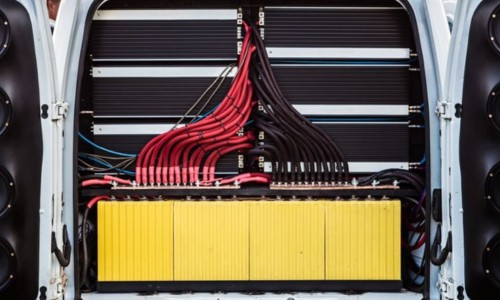“Why does my radio turn on but no sound comes out?” you asked. Possible issues include faulty parts, improper wiring, software problems, or interference. When you experience such a nuisance, worry not as it’s easy to solve, assuming the issue is minor.
You can fix the problem without the help of a technician – saving you bucks and learning new skills along the way. Don’t let radio problems persist to avoid further headaches. After all, you want good music on the road.
Contents
Potential Causes of No Sound in a Radio
After hitting the maximum volume or unmuting the stereo but it remains quiet, there might be a serious problem with any of its parts. Here are some tips to fix a radio working but no sound is heard.
1. Damaged Fuse
As in a household, a fuse protects car electricals from power fluctuations, surges, and the like. When said issues are present and there’s no fuse, a breakdown is possible. You don’t want that to happen while listening to the radio, so always check if the fuse is still in good condition.
Locate it on the dashboard (driver’s side). If you can’t find it, review the manual. Take it out by grabbing the puller with your hands, pliers, or tweezers. Check for signs of burn, which indicates a blown fuse. If there’s discoloration on the fuse body, replace it with a similar unit with the same rating and color.
As with any other device, prevention is better than cure, so maintenance is the key to avoid future woes. Don’t dilly-dally when the fuse is broken because it’s an important part of any electrical device.
2. Improper Wiring
Loose wiring is another common cause of car radio volume not working. Wires get loose due to the car’s constant movement, and knowing how to fix them will save you from many headaches. A screwdriver is the best pal when fixing loose wires.
Pull the radio from the dashboard using panel tools so that you can inspect the wires. Check if they’re loose, damaged, or disconnected. Also check if the positive-negative wires are properly linked to the unit.
Old wires are also prone to wear like stripping, so a regular inspection is beneficial. There are three wiring setups you need to look into:
1, Head unit
Dismount the unit from the dashboard, but do so carefully to avoid disconnecting cables, which might cause further issues. It’s difficult to tinker with it, especially with original equipment manufacturer (OEM) units, so the manual is a great help.
Once you have dismounted the component, check if the wires are properly connected and still in good condition. Ensure everything’s fine and you have tested the unit before mounting it again. After all, the task is quite demanding.
2, Amplifier
If you have an amplifier setup, check its wiring in the cargo or boot area, especially if you have installed it yourself. Speaker wirings go through the amplifier, so the issue may be in the latter when you see the radio not playing sound.
3, Speaker
When the radio is on but no sound registers, it’s usually the speakers you check first.
Speaker wires are the ones linked to other setups, so it’s uncommon that they are the ones causing problems. Even so, it’s recommended to examine them as they can also be damaged (cuts, frays, etc.) Repairs using solder are possible for speaker wires, while a replacement is an option for those with extra bucks.
3. Speaker Problems
When the stereo turns on but no sound registers, the speaker may be the issue. When you’re a hardcore radio listener, the speaker is prone to “wear and tear.” After trying many things and there’s still no sound, the speaker may be damaged.
If that’s the case, consider replacing it – but not before seeking the help of someone knowledgeable about audio equipment. If you resort to a replacement, find a unit that matches the technical specifications of the head unit, amplifier, and subwoofer (if any).
Removing and installing speakers is tricky, so consider professional help, especially if you’re not confident in your DIY skills.
4. Problems with The Antenna
When there’s no sound from the radio in the car, check the antenna. If your vehicle has that old-school antenna that protrudes from the roof, and you can only hear static from the stereo, there might be a reception issue. If so, check if the antenna wire (coaxial cable) is connected to the head unit.
Modern cars hide the antenna in the windshields. When the antenna is damaged and needs repair or replacement, remove the fender mast, but do so carefully so as not to damage the connection. When reinstalling the antenna after the inspection or placing a new unit, reconnect the wirings, then put the mast in place.
In some cases, interference is the root of the lack of sound. In such a case, adjust the antenna or remove any installation that causes it, like anti-theft devices. Antennas have strong materials because of their exposure to the elements, so most of the time, it’s just a connection issue when you encounter problems with them.
5. Amplifier Issues
If your regular or dual radio has an amplifier (or preamplifier), check if it’s the cause of the silent radio issue. The latter is harder to deal with because it comes with the head unit, so finding a replacement is difficult as pre-amplifiers are often paired with the stereo.
For amps you installed, check their connection to the speaker or if the line output converter works. The said device converts high voltage to an amplifier-compatible Radio Corporation of America (RCA)-level output.
If you’re a radio fan who wants distortion-free sound and puts importance in an amplifier, don’t let it ruin your listening experience, so ensure it complements the head unit.
6. Faulty Knobs or Buttons
“Why doesn’t my radio work?” you ask. The issue may be superficial, literally— meaning, the knobs or buttons are the problem. Firstly, check if the volume knob is set to or stuck in minimum. Inspect if other parts of the panel are working fine.
When any of the buttons or knobs are malfunctioning and if they render your radio inoperable, seek the help of a professional for replacement or repair.
7. Software Problem
Modern stereos, be it in a Ford or Audi, are run by software. Always update it to the latest version to avoid having an AM or FM radio no sound. Moreover, try resetting the stereo to fix it. However, do so only after saving your data.
8. Poor Grounding
When the car stereo has power but no sound from the speakers registers, you can also check the ground connection. If the link between the chassis and the battery via the speaker wire is loosened or cut, electrical woes happen.
It’s not always the cause of an OEM or aftermarket radio silence, but it’s always safe to check and tighten or replace the cables.
9. Defective Radio
If the car radio no sound but the CD works and all your fixes can’t remedy the silence, consider it defective (particularly if the tuner is out of commission). When buying a new radio, take note of the technical specifications and compatibility.
You can replace the stereo with panel tools and by carefully connecting the wires. Otherwise, call a professional who can do the job in a jiffy.
Conclusion
So “Why does my radio turn on but no sound?” you ask. There are many parts you need to check, so be patient when dealing with this problem. As with any issue, locate its cause by elimination. You can fix minor breaks to save a few bucks or consult an expert for a quick solution.
When the radio won’t play sound, don’t let it remain unsolved, especially if you want good music and traffic updates while on the road. After all, the radio is a reliable pal.

Hello! I am Hart, the content writer and editor here at G0HWC. I used to be in the same local radio club with Howe, and he convinced me to join him in spreading my love for the radio with others. With a background in radio studies, I spend every day crafting accurate, easy to read content on various topics related to owning and using radios. I hope that my content can help you confidently venture in your radio journey!